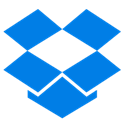I am often asked about the tools and resources I use, so I thought it would be helpful to create a resource page that you can always come to for all my most recommended tools and resources.
I’ll add to this list as I find more great stuff, so I recommend bookmarking this page for your reference and convenience. Enjoy!
Please note: some of the links on this page are affiliate links, at no additional cost to you, and I may earn a commission if you decide to make a purchase. Please know that I personally use every tool on this page and I recommend them because I like them, not because of any commission.
My Most Recommended
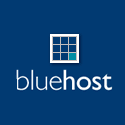
I use Bluehost to host all of my domains (I have a number of them). They have been great for me and the price cannot be beat. When used with WordPress it is sooo simple to use. Another amazing hosting company. Incredibly easy to use, Bluehost offers a 1-click automatic WordPress installation as well as phone and chat support.
is a fantastic tool for collecting ideas and notes. I use it on my PC, my HTC One Mini and iPad. It really is GREAT! My online brain and filing cabinet. I love to clip articles to Evernote for later reading or access on my smartphone.
It is amazing what you can get done for free with Google Docs. A word processor, a spreadsheet maker and slide presentation. I have even used it to create surveys.This is what I use for my email addresses @jimbeeghley.com, my contacts, calendars, document storage… Everything. Google Apps helps streamline your communication.
Free online storage! I am a HUGE fan of Dropbox. I use it many times a day and don’t know what I would do without it. All my computers have it, my tablet and my smartphone.
What I use for my Blog
In addition to speaking, I design websites for individuals and small businesses. You can learn more about that on my Beeghley Tech Innovations page. For those that are interested, here is what I am using for this website.
- Get Noticed Theme – Premium WordPress theme designed by Michael Hyatt & Andrew Buckman is specifically for anyone wanting to build a personal brand – speakers, authors, consultants, brokers, pastors, or corporate executives. I learned about the theme from Vicki Davis (aka The Cool Cat Teacher) and I like its simplicity and the ease at which it integrates various functions and features to make an outstanding website.
- WordPress.org – All of my websites and my client websites are built on WordPress. First, it is FREE! Additionally, it is the #1 website and blog publishing platform in the world. With thousands of themes, plugins, and tools available, it’s the best choice for most websites.
- WordPress plugins – I have a whole bunch of plug ins that I use on my various sites, especially this one. If you want to see a short list of my favorite ones:
- Akismet: Essential WordPress plugin used to control comment spam. Creates less work for you and less friction for your readers because you don’t have to require them to register to leave a comment.
- WordPress SEO by Yoast: The most complete WordPress SEO plugin that exists today. Incorporates everything from a snippet preview and page analysis functionality that helps you optimize your pages content, images titles, meta descriptions and more to XML sitemaps, and loads of optimization options in between.
- Contact Form 7: A simple, yet powerful contact form for collecting emails
- MailPoet: A great newsletter tool that allows you to control everything from within WordPress
My Favorite Social Media Tools
- Twitter – The most popular micro-blogging site around.
- TweetDeck – perfect tool for managing multiple Twitter accounts and monitoring tweets
- Bufferapp– The best tool for scheduling social posts
- Feedly– I follow all the blogs I am interested in right here. Helps me curate content to share on Twitter
- Tweriod– A great tool for finding out when your Twitter followers are on Twitter. Helps to know when the right time to post is.
- Manageflitter– I hate when people “fake” follow me and then bail in a day or two. I use Manageflitter to eliminate those fake followers.
Graphics and Graphic Editing
Tools
- Gimp: I do some photo editing but not enough to make Photoshop worth it. I use Gimp – an opensource photo editing program. It works great and is free!
- Canva – So easy graphic design tool. I love the drag and drop features.
- Pixlr – this is a really great free online tool. Easy to use – give it a try.
Finding Images
- iStock Photo: Photos have transformed my blog and I’ve looked at a number of stock photo sites. Istock photo is affordable and has a great selection.
- Dollar Photo Club – I get most of my blog and social media images from this site where every photo is only 1 dollar.
- Freeimages – useful when looking for the ‘right’ image for your blog
- Flickr Creative Commons: This is where you can get free images for your website, but there are some rules that go along with it.
Speaking and Teaching
- Poll Everywhere: I love using audience response systems but don’t want to pay a hefty price for one. Poll Everywhere is well-priced and uses people’s cell phones or tablets. The audience can text responses or enter them into a website. It links to Powerpoint and immediately appear on the screen.
- Prezi: For on-line lectures and presentations, I use Prezi because I like the sense of movement and the ease to link to websites and on-line videos.
Video
- ScreenFlow : ScreenFlow (for Mac users) – for screen captures
- Camtasia : Camtasia for PC (Camtasia Studio) – the screen capture software I’m currently using.
- Omnidazzle : – to draw on your screen (free)