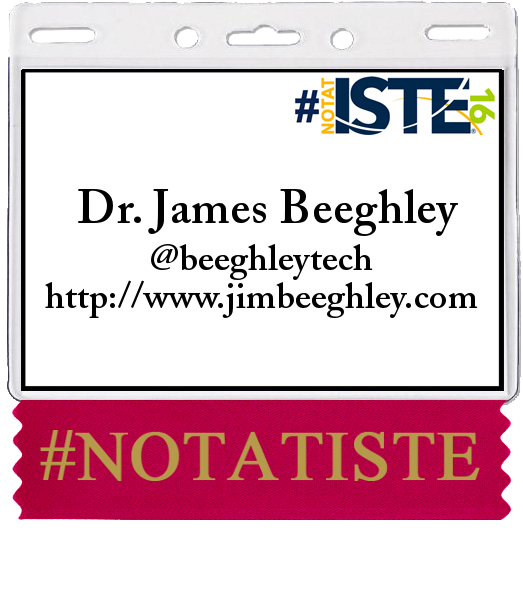While virtually taking part in the recent ISTE 2016 conference as part of the #notatiste16 group, there was a lot of use of some apps that I had heard of but never delved into. These apps were to share and collaborate all of the resources we were virtually collecting. The apps are Voxer and DoInk Green Screen.
Voxer
Voxer is a messaging app for your smartphone with live voice (sort of like a walkie talkie), text, photo and location sharing. You click a button and the walkie talkie sound beeps and you record your message for the person or group to hear. It was pretty neat and was often better than Tweeting or texting. I have heard of educator groups using Voxer to communicate but never jumped on board. It is definitely worth looking into and has potential.
DoInk Green Screen 
Green Screen by Do Ink allows the user to green screen videos and images right on an iPad. You can combine photos and videos from the camera roll with live images from your iPad’s camera. This app was used as part of the #notatiste16 challenge and you had to green screen a picture of yourself over an image from ISTE.
I will say that the app is not as intuitive as I thought it would be. It took some playing around to learn how to get it working. They do have pretty good tutorials. Once I figured out how to work the app, it was easy to create layered images. I will definitely be showing this app to teachers.
Two notes about DoInk:
- You do not need to have a green background (I used a white wall)
- It costs $2.99